So you’re thinking about starting a project on Upwork, huh? That’s awesome! Setting a budget is a crucial step in ensuring the success of your project. But it can be a tricky task, especially if you’re new to the platform. Don’t worry, though! I’m here to help you navigate through the process and make sure you consider all the important factors when setting a budget for your Upwork project. So grab a seat, and let’s dive in!
When it comes to setting a budget for your Upwork project, there are a few key things that you need to keep in mind. First and foremost, think about the scope of your project. What exactly do you need? Are you looking for a simple logo design or a complex website development? Understanding the scope will give you a better idea of the budget you should allocate.
Next, consider the level of expertise required for your project. Are you looking for a seasoned professional who can deliver top-notch results, or are you open to working with someone who’s still building their portfolio? Keep in mind that experienced freelancers often come with a higher price tag, but they also bring valuable skills and expertise to the table.
Lastly, don’t forget to take into account the time frame for your project. Are you on a tight deadline, or do you have some flexibility? Keep in mind that freelancers may charge more for rush jobs or if they need to juggle multiple projects. So be realistic about your timeline and factor it into your budget considerations.
Setting a budget for your Upwork project may seem daunting at first, but with these key considerations in mind, you’ll be well-equipped to make informed decisions. So let’s tackle this together and ensure that your project gets off to a successful start!
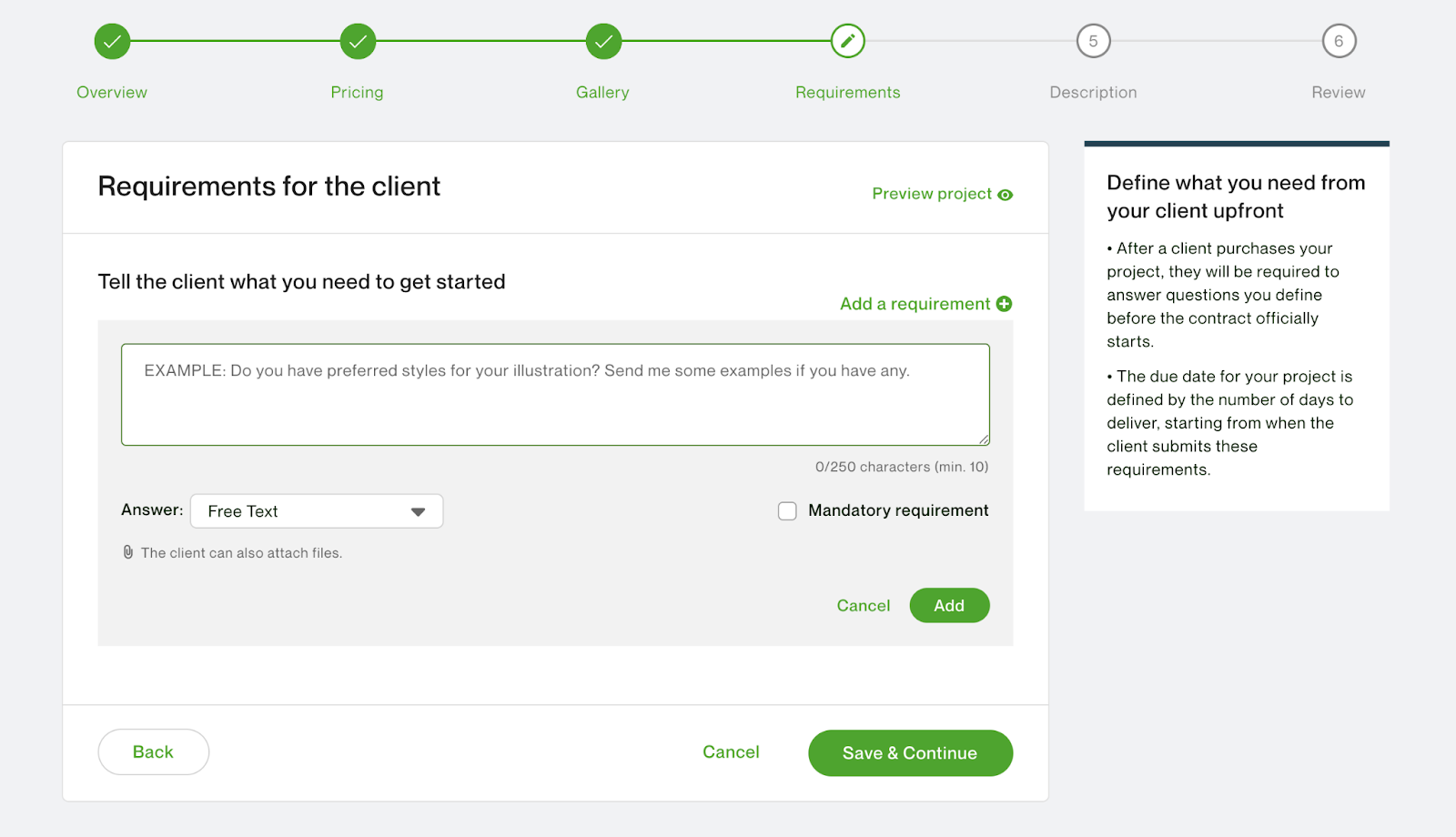
Setting a Budget for a Project on Upwork: What You Need to Consider
Setting a budget for a project on Upwork requires careful consideration and planning. Whether you’re a freelancer looking to attract clients or a business owner seeking to outsource work, determining the right budget is key to a successful project. In this article, we will explore the factors you should take into account when setting your budget on Upwork.
The Scope of the Project
When setting a budget for your project on Upwork, it’s essential to understand the scope of the work required. Consider the complexity and size of the project. Are you looking for a simple task or a more complex, long-term project? Assessing the scope will help you determine the appropriate budget to attract skilled freelancers who can deliver high-quality work.
Additionally, take into account the time and effort required to complete the project. Break it down into smaller tasks and estimate the hours needed. This will help you set realistic deadlines and determine a fair budget for the project.
Furthermore, consider any additional expenses that may arise during the project, such as materials, software licenses, or third-party services. Including these factors in your budget will ensure that you have everything you need to successfully complete the project.
Market Rates and Competitor Analysis
Before setting a budget on Upwork, it’s crucial to research market rates and analyze your competitors. Review the rates charged by freelancers who specialize in the same field or offer similar services. This will give you a sense of the average rates within your industry.
Keep in mind that freelancers on Upwork come from different parts of the world where the cost of living may vary. Take these regional differences into account when determining your budget. Consider offering a competitive rate that aligns with industry standards while also considering the value and quality you expect from the freelancers’ work.
Moreover, pay attention to the feedback and reviews left by clients for freelancers who have completed similar projects. This information will help you gauge the level of expertise and professionalism you can expect when deciding on your budget. Remember that investing in experienced and skilled freelancers may require a higher budget, but it often leads to better outcomes and timely delivery.
Project Duration and Milestones
Another important factor to consider when setting a budget for a project on Upwork is the duration of the project and the possibility of dividing it into milestones. Breaking down the project into smaller parts allows you to set appropriate budgets for each stage and ensure progress is being made at a steady pace.
Consider the complexity of each milestone, the time required to complete it, and the desired quality of work. Allocate enough resources for freelancers to meet each milestone successfully. This can help you manage your budget more efficiently and allows you to assess the progress of the project at each stage.
…
Benefits of Setting a Realistic Budget
Setting a realistic budget for your project on Upwork comes with several benefits:
- Attracting Quality Freelancers: A well-defined budget will attract skilled freelancers who are willing to invest their time and expertise in your project.
- Efficient Resource Allocation: By setting a clear budget, you can allocate resources properly, ensuring that your project progresses smoothly.
- Timely Delivery: A realistic budget allows you to hire talented freelancers who can meet project deadlines, minimizing delays and ensuring timely delivery.
Tips for Setting an Effective Budget on Upwork
Consider these tips to set an effective budget for your project on Upwork:
- Research thoroughly to understand market rates and competitor prices.
- Take into account the complexity and scope of your project.
- Divide your project into milestones to manage your budget more effectively.
- Communicate clearly with freelancers about your budget expectations and project requirements.
- Be open to negotiation, but also be firm in the value and quality you are seeking.
- Consider the long-term benefits of investing in skilled freelancers, even if it requires a higher budget upfront.
Conclusion
Setting a budget for a project on Upwork is a critical step toward success. By carefully considering the scope of the project, researching market rates, and breaking the project down into milestones, you can set a realistic and effective budget. Remember to communicate clearly with freelancers and be open to negotiation, finding a balance between value, quality, and cost. With a well-planned budget, you can attract talented freelancers, efficiently allocate resources, and achieve timely delivery of your project.
Key Takeaways: What to Consider When Setting a Budget for a Project on Upwork
- Understand the scope of your project and set clear objectives before determining your budget.
- Research the average rates for similar projects on Upwork to get an idea of the market price.
- Consider the level of expertise and experience required for your project when setting your budget.
- Factor in additional costs such as Upwork fees, taxes, and any necessary tools or resources.
- Communicate openly with freelancers about your budget and negotiate a fair rate that aligns with your project’s requirements.
Frequently Asked Questions
When it comes to setting a budget for a project on Upwork, there are several factors to consider. Here are some commonly asked questions and their answers to help you navigate the process.
1. How do I determine the appropriate budget for my Upwork project?
Setting the right budget starts with understanding the scope and complexity of your project. Consider the time, effort, and expertise required to complete it. Research the average rates for similar projects on Upwork to get an idea of the market value. Take into account your budget limitations and negotiate a fair price that attracts skilled freelancers while still being feasible for you.
Remember, it’s essential to strike a balance between quality and cost. While you may be tempted to opt for the lowest bid, keep in mind that experienced professionals often charge higher rates for their expertise and deliver higher quality work.
2. Should I set an hourly rate or a fixed price for my project?
The decision between an hourly rate and a fixed price depends on the nature of your project. If it’s a shorter or more straightforward task, like data entry or graphic design, a fixed price is often more suitable. This ensures you know the exact cost upfront and can provide clear expectations to the freelancer.
For longer or more complex projects that may require ongoing collaboration or revisions, an hourly rate is often preferred. This allows for flexibility and accommodates changes in scope during the project. Be sure to discuss hourly rates and establish clear milestones to track progress and ensure transparency.
3. How can I ensure that my budget is reasonable while attracting skilled freelancers?
To attract talented freelancers within your budget, provide a clear project description with specific deliverables and requirements. Clearly communicate your expectations, deadlines, and any additional guidelines or resources provided. This way, freelancers can accurately assess the time and effort required, and you will receive proposals from those genuinely interested and qualified for your project.
Additionally, consider building a positive reputation on Upwork by working with freelancers on smaller projects before tackling larger ones. The reviews and ratings you receive from previous collaborations can enhance your credibility and attract high-quality freelancers willing to work within your budget.
4. How can I negotiate the budget with freelancers on Upwork?
Negotiating the budget begins with effective communication. Be open and transparent about your budget limitations, project requirements, and expected outcomes. Discuss the specifics with freelancers who have submitted proposals and ask for their input on budget feasibility.
Keep in mind that negotiation is a two-way street. Consider the freelancer’s experience, expertise, and portfolio when evaluating their proposed rates. It’s important to find a fair and mutually beneficial agreement that balances quality, budget, and the freelancer’s worth.
5. What steps can I take if my project exceeds the initially set budget?
If your project exceeds the initially set budget, it’s crucial to communicate promptly with the freelancer. Discuss the reasons for the increase in scope or cost and evaluate potential solutions together. It may be necessary to adjust the project timeline or reassess priorities to ensure a successful outcome without compromising quality.
Remember, maintaining open and honest communication throughout the project allows for a collaborative approach to address unforeseen challenges and find solutions that work for both parties.
How to Create a Budget on Upwork & Choose the Right Contract
Summary
When setting a budget for a project on Upwork, there are a few important things to consider. First, think about the complexity and length of the project, as these factors can affect the cost. Second, take into account your own skills and expertise, as well as the skills required for the project. This will help you determine a fair rate. Lastly, consider the market rates for similar projects on Upwork to ensure you are offering a competitive budget.
Remember, it’s important to be realistic and transparent with your budget. This will help attract qualified freelancers and increase the chances of finding the right person for your project. By carefully considering these factors, you can set a budget that aligns with your needs and ensures a successful collaboration on Upwork.



