Have you ever wondered how to make payments to freelancers on Upwork? It’s a common question for those looking to hire talented professionals for their projects. Well, you’re in luck! In this article, I’ll walk you through the process step by step, so you can pay your freelancers hassle-free.
Making payments on Upwork is incredibly easy. Whether you’re a business owner, entrepreneur, or individual looking to outsource tasks, Upwork provides a seamless payment system. By following a few simple steps, you can ensure that your freelancers receive their payments promptly and securely.
In this guide, we’ll cover everything from setting up your payment method to initiating payments on the platform. So, if you’re ready to learn how to make payments to freelancers on Upwork, let’s dive right in!
- Login to your Upwork account
- Navigate to the “Find Work” tab
- Search for freelancers and choose the one you want to hire
- Negotiate and agree on payment terms
- Click on the “Hire” button and enter the required details
- Go to the “My Jobs” tab and select the freelancer’s contract
- Click on the “Send Payment” button and choose your preferred payment method
- Enter the payment amount and confirm the transaction
- Review the payment details and click on “Send Payment”
- Once the payment is sent, you will receive a confirmation email
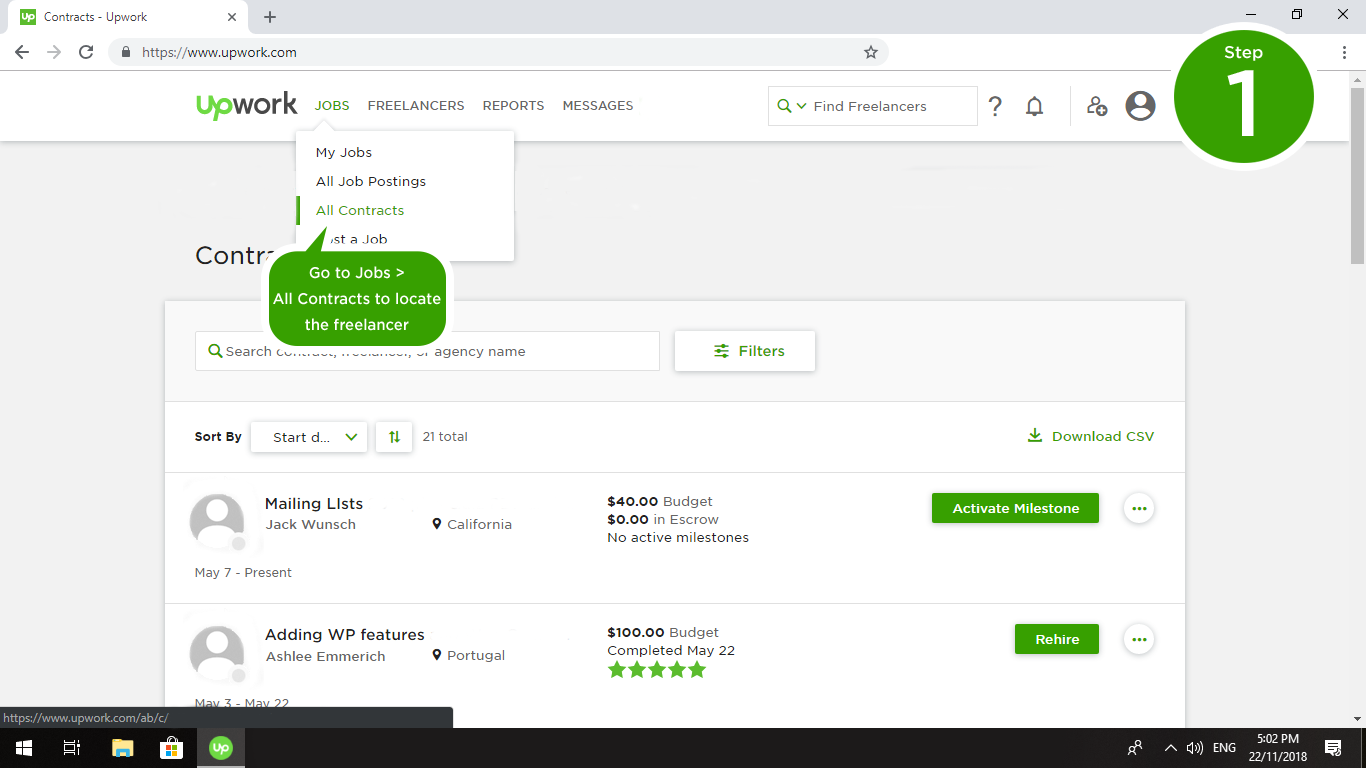
How do I Make Payments to Freelancers on Upwork?
When it comes to making payments to freelancers on Upwork, there are several options and processes to consider. In this comprehensive guide, we will walk you through the various payment methods available on Upwork, the steps involved in making payments, and best practices to ensure a smooth and secure transaction. Whether you are a client or a freelancer, understanding the payment process is crucial for a successful working relationship on Upwork.
Payment Methods on Upwork
One of the key aspects of making payments on Upwork is choosing the right payment method. Upwork offers multiple options to facilitate secure and convenient transactions. Here are the most commonly used payment methods:
1. Direct Deposit
Direct deposit is a popular method of payment on Upwork. By linking your bank account to your Upwork account, you can easily transfer funds to your freelancers directly. This method offers a high level of convenience and is ideal for clients who have recurring projects or regular freelancers they work with.
To set up direct deposit, you need to provide your bank account details and go through a verification process. Once verified, you can initiate payments directly from your Upwork account, and the funds will be transferred to the freelancer’s bank account within a few business days.
This payment method is secure and allows for easy tracking of transactions. However, it is important to ensure that your freelancer also has direct deposit set up to receive the funds.
2. PayPal
PayPal is a widely accepted payment option on Upwork. It offers a convenient and secure way to send and receive payments globally. With PayPal, you can link your bank account, credit card, or debit card to your Upwork account and transfer funds to freelancers with just a few clicks.
Setting up PayPal as your payment method is relatively straightforward. You need to create a PayPal account if you don’t have one already and link it to your Upwork account. Once linked, you can initiate payments directly through Upwork, and the funds will be instantly transferred to the freelancer’s PayPal account.
PayPal offers additional benefits such as buyer protection and dispute resolution, ensuring a safe and reliable payment experience for both clients and freelancers.
3. Upwork Escrow
Upwork Escrow is a unique payment feature that provides an added layer of security for both clients and freelancers. It allows clients to deposit funds into an escrow account, which is held by Upwork until the project is successfully completed. Once the client approves the work, the funds are released to the freelancer.
Using Upwork Escrow not only protects the client’s payment but also ensures that the freelancer receives compensation for their work. It eliminates the risk of non-payment or payment disputes, giving both parties peace of mind.
To utilize Upwork Escrow, clients need to create a milestone-based contract with their freelancers. They can then fund the milestones as the project progresses. The funds will be securely held in escrow until the work is completed and approved.
Making Payments on Upwork
Now that we have explored the various payment methods available on Upwork, let’s dive into the steps involved in making payments:
1. Hiring a Freelancer
Before making any payments, you need to hire a freelancer for your project. This involves posting a job, reviewing proposals, and selecting the most suitable candidate.
Once you have chosen a freelancer, you can discuss the project details, negotiate the terms, and agree on a payment structure. It is essential to have a clear understanding of the scope of work, deadlines, and payment milestones to avoid any potential conflicts later on.
2. Setting Up the Payment Method
After finalizing the hiring process, you need to set up your preferred payment method. This involves linking your bank account, credit card, or PayPal account to your Upwork account. Ensure that you provide accurate and up-to-date information to avoid any payment delays or issues.
If you are using Upwork Escrow, you will need to create a contract with milestones and fund the escrow account with the agreed-upon amount.
3. Initiating Payments
Once the payment method is set up, you can initiate payments to your freelancer. This can be done by going to the “My Jobs” section of your Upwork account, selecting the relevant project, and clicking on the “Pay Freelancer” option.
If you are using direct deposit or PayPal, you will need to enter the amount and confirm the payment details. The funds will then be transferred to the freelancer’s designated bank account or PayPal account.
If you are using Upwork Escrow, you will need to release the funds from the escrow account once the work is completed and approved. This can be done by clicking on the “Release Payment” option within the contract.
4. Tracking and Managing Payments
Upwork provides comprehensive tools to track and manage your payments. You can view your payment history, track the status of ongoing payments, and generate reports for accounting purposes.
In addition, Upwork offers built-in dispute resolution processes in case any payment issues or conflicts arise. This ensures fair and transparent resolution for both clients and freelancers.
Benefits of Efficient Payment Processes
Efficient payment processes have numerous benefits for both clients and freelancers on Upwork. Here are some key advantages:
1. Speed and Convenience
Streamlined payment methods such as direct deposit and PayPal offer quick and hassle-free transactions. Freelancers can receive their payments in a timely manner, enabling them to focus on their work and maintain a steady cash flow. Clients, on the other hand, can make payments with ease and save time on administrative tasks.
2. Security and Confidence
Using secure payment methods, such as Upwork Escrow or PayPal, instills trust and confidence in the payment process. Freelancers can rest assured that they will be compensated for their work, while clients have the assurance that their funds are protected and will only be released upon satisfaction with the deliverables.
3. Transparency and Accountability
With Upwork’s payment tracking and reporting tools, both clients and freelancers have access to transparent and accurate records of their transactions. This promotes accountability and allows for easy reconciliation of payments.
Tips for Smooth Payments
To ensure a smooth payment process on Upwork, consider the following tips:
1. Clarify Payment Terms
Clearly communicate and agree on payment terms with your freelancer before starting the project. This includes discussing rates, milestones, and deadlines. Having a mutual understanding from the beginning can prevent disputes later on.
2. Verify Freelancer Details
Before initiating payments, verify the freelancer’s information, such as their bank account details or PayPal account. Double-checking this information will prevent any payment errors or delays.
3. Set Realistic Milestones
When using Upwork Escrow, it is crucial to set realistic milestones that accurately reflect the progress of the project. This ensures a smooth release of funds and prevents any discrepancies.
4. Communicate Promptly
If there are any payment-related questions or concerns, address them promptly with your freelancer or Upwork’s customer support. Timely communication can help resolve issues and maintain a positive working relationship.
In conclusion, making payments to freelancers on Upwork involves choosing the right payment method, setting up the payment details, initiating payments, and tracking the transactions. By understanding the payment process and following best practices, both clients and freelancers can enjoy a seamless and secure payment experience on Upwork.
Key Takeaways: How to Make Payments to Freelancers on Upwork
- 1. Sign in to your Upwork account
- 2. Go to the “My Jobs” tab
- 3. Select the job you want to make a payment for
- 4. Click on the “Pay Now” button
- 5. Choose your preferred payment method and follow the instructions
Frequently Asked Questions
Are you wondering how to make payments to freelancers on Upwork? Look no further, we have the answers you need!
1. What payment methods can I use to pay freelancers on Upwork?
Upwork offers several convenient payment methods to pay your freelancers. You can use credit or debit cards, PayPal, or even a direct bank transfer. Upwork also supports localized payment methods, such as ACH for U.S. clients and Payoneer for clients outside the United States.
When hiring a freelancer, you can choose your preferred payment method based on what works best for you. Rest assured, Upwork has secure payment systems in place to ensure your transactions are safe and protected.
2. How do I set up a payment method on Upwork?
Setting up a payment method on Upwork is quick and simple. After logging into your Upwork account, go to the “Settings” tab. Under the “Billing Methods” section, click on “Add Method” and select your preferred payment method. Follow the prompts to input the necessary information, and you’re all set!
Remember, you can add multiple payment methods if you prefer. This gives you the flexibility to choose the most convenient option for each freelancer you work with.
3. How does Upwork handle payments and protect my money?
Upwork takes payment security seriously. When you set up a payment method, the funds you allocate for your freelancers are held securely in an escrow account. This ensures that your money is protected until the freelancer successfully completes the project to your satisfaction.
Once the project is completed, you can release the funds to the freelancer. Upwork also offers dispute resolution services to help resolve any issues that may arise. With Upwork’s payment protection measures, you can have peace of mind when working with freelancers.
4. Can I set up recurring payments for freelancers on Upwork?
Yes, you can set up recurring payments for freelancers on Upwork. If you have an ongoing project that requires regular payments, simply set up a recurring payment schedule. This allows you to automate payments at the frequency you choose, whether it’s weekly, bi-weekly, or monthly.
By setting up recurring payments, you save time and ensure that your freelancers are consistently paid on time. It’s a convenient feature that helps streamline your payment process.
5. How can I track my payment history on Upwork?
Tracking your payment history on Upwork is effortless. All your payment transactions are recorded in your account. Simply go to the “Reports” tab and select “Transaction History.” Here, you’ll find a detailed breakdown of all your payments, including the date, amount, and recipient.
If you need to download or print your payment history for record-keeping purposes or tax filing, you also have the option to export the transaction history as a CSV file.
Summary:
Making payments to freelancers on Upwork is easy and secure.
You can use various methods like credit/debit cards, bank transfers, or online wallets. Just choose the one that works best for you and follow the simple payment steps provided on the platform. Upwork also offers milestones for larger projects, ensuring that you only release funds when you are satisfied with the work. So, go ahead and hire talented freelancers on Upwork with confidence, knowing that you can easily pay them for their services.



