Have you ever wondered if you can set milestones for your projects when working with freelancers on Upwork? Well, you’ve come to the right place! In this article, we’ll explore the answer to the question, “Can I set milestones for projects with freelancers on Upwork?” So let’s dive right in and find out how you can effectively manage and track progress on your freelance projects.
When it comes to collaborating with freelancers on Upwork, setting milestones can be a game-changer. But what exactly are milestones, you ask? Well, think of them as checkpoints or targets within your project timeline. By breaking down your project into smaller, manageable chunks, you can track progress, ensure accountability, and stay on top of deadlines.
Now, you might be wondering how to go about setting milestones on Upwork. Don’t worry! It’s super easy. Upwork provides a user-friendly platform where you can communicate with your freelancers, discuss project details, and define milestones that align with your project goals. So whether you’re working on a website design, content creation, or software development project, milestones are a valuable tool to keep everyone on track. So let’s get started and learn how to set milestones effectively on Upwork!
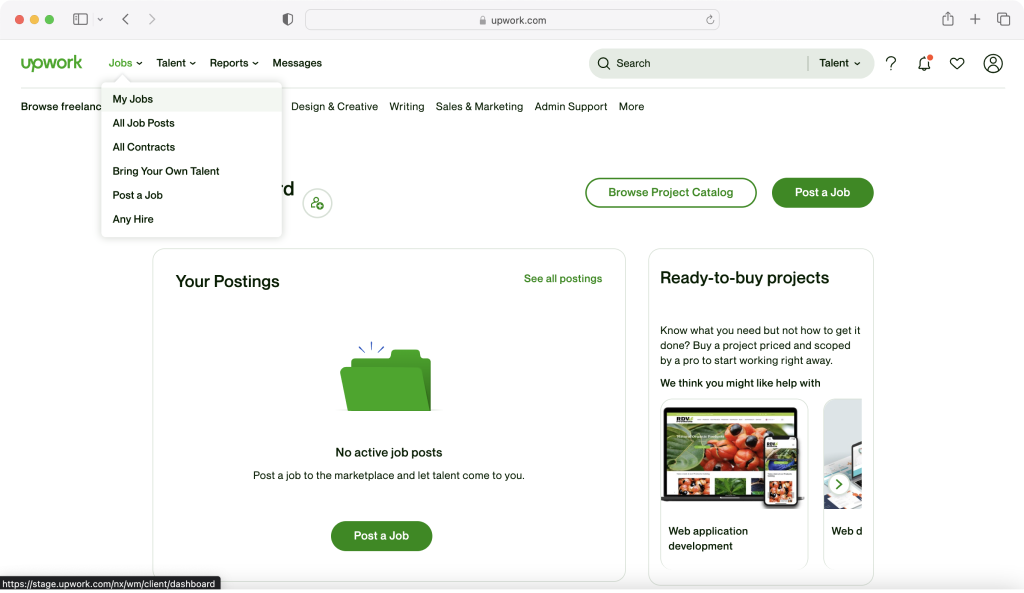
Can I Set Milestones for Projects with Freelancers on Upwork?
When it comes to hiring freelancers for projects on Upwork, setting milestones can be a valuable tool for both the freelancer and the client. Milestones help to break down projects into smaller, more manageable tasks, allowing for clear progress tracking and ensuring that deadlines are met. In this article, we will delve into the topic of setting milestones for projects with freelancers on Upwork and explore the benefits, tips, and considerations involved in this process.
The Importance of Setting Milestones
Setting milestones is crucial when working with freelancers on Upwork as they provide a structured roadmap for the project. Here are three key reasons why setting milestones is important:
1. Clear Expectations for Project Timeline
By breaking down projects into smaller milestones, both the client and the freelancer have a clear understanding of the timeline and deliverables. This ensures that everyone is on the same page and reduces the risk of misunderstandings and missed deadlines.
For example, if the project is to design a website, the milestones could include tasks such as wireframing, UI design, development, and testing. By setting deadlines for each milestone, it becomes easier to track progress and identify any potential delays.
2. Measurement of Progress
Setting milestones allows for easy tracking and measurement of progress throughout the project. This not only benefits the client by providing visibility into the freelancer’s work but also helps the freelancer gauge their own progress and identify any necessary adjustments to meet the deadline.
For instance, if a milestone involves writing blog posts, the client can evaluate the quality and quantity of completed posts at each milestone to ensure they are aligned with their expectations.
3. Flexibility and Adaptability
Milestones provide a level of flexibility and adaptability to the project. If a certain milestone takes longer than expected, adjustments can be made to subsequent milestones or deadlines to ensure the overall project stays on track.
Let’s say a milestone involves creating social media graphics within a specific timeframe, but the freelancer encounters unforeseen technical difficulties. By communicating with the client and adjusting the subsequent milestones, the project can still proceed smoothly without compromising on quality.
Tips for Setting Effective Milestones
Now that we understand the importance of setting milestones, here are some tips to help you set effective milestones when working with freelancers on Upwork:
1. Define Clear and Specific Milestones
Each milestone should clearly define a specific deliverable or task. It should be detailed enough for both the client and the freelancer to fully understand what needs to be achieved. This clear definition will help avoid misunderstandings and ensure that the desired outcomes are met.
For example, instead of setting a milestone as “Design website,” it would be more effective to break it down into milestones such as “Wireframe approved” and “Final website design completed.”
2. Set Realistic Deadlines
It is essential to set realistic deadlines for each milestone. Rushing through tasks or allowing excessive time can lead to subpar results or unnecessary delays. Communicate with the freelancer to determine a reasonable timeframe, considering the complexity of the task and their availability.
For instance, if a milestone involves writing ten articles, setting a deadline of one day may not be realistic. Consider factors such as research time, revisions, and the freelancer’s workload to arrive at a feasible deadline.
3. Communicate and Collaborate
Effective communication is vital when setting milestones with freelancers on Upwork. Discuss the milestones and their respective deadlines with the freelancer to ensure they are aligned with their capabilities and availability. Encourage open dialogue and offer opportunities for the freelancer to provide input and suggestions.
Remember, collaboration leads to a better understanding of the project scope and enhances the chances of successful completion.
Benefits of Setting Milestones with Freelancers on Upwork
Setting milestones with freelancers on Upwork offers numerous benefits for both clients and freelancers. Here are three key advantages:
1. Enhanced Project Management
By breaking down projects into smaller milestones, project management becomes more efficient and effective. Clients can have a clearer overview of the project’s progress, track the freelancer’s work, and ensure the project stays on track.
Freelancers also benefit from enhanced project management as milestones provide a roadmap for their work, allowing them to prioritize tasks and manage their time effectively.
2. Improved Accountability and Transparency
Milestones create accountability for both clients and freelancers. Clients can evaluate the progress and quality of work at each milestone, ensuring the freelancer is meeting their expectations. On the other hand, freelancers have a clear framework to work within, making it easier for them to demonstrate their progress and expertise.
This accountability and transparency foster trust between clients and freelancers and can lead to long-term collaborations and positive reviews.
3. Mitigation of Risk
Setting milestones helps mitigate the risk of project failure or dissatisfaction. If any issues arise during the project, such as missed deadlines or quality concerns, they can be identified and addressed early on. This allows for timely adjustments or necessary course corrections, reducing the potential impact on the final outcome.
Furthermore, if a freelancer fails to meet the milestones consistently and does not address the concerns raised by the client, the client has the option to terminate the project and find another freelancer without losing significant time or resources.
Key Takeaways: Can I set milestones for projects with freelancers on Upwork?
- Yes, you can set milestones for projects with freelancers on Upwork.
- Milestones allow you to break down your project into smaller, manageable tasks.
- You can set deadlines and define deliverables for each milestone.
- Milestones help track progress and ensure timely completion of the project.
- Setting milestones also enables you to make payments based on completed tasks.
Frequently Asked Questions
Thinking about setting milestones for your projects with freelancers on Upwork? Here are some answers to common questions you may have.
How do I set milestones for my project on Upwork?
To set milestones for your project on Upwork, follow these steps:
1. Create a new contract or select an existing one.
2. Go to the “Details” tab and click on “Add Milestone”.
3. Define the milestone by providing a clear description of the deliverables.
4. Set a due date for the milestone and specify the amount you will pay upon completion.
By setting specific milestones, you and your freelancer can track progress and ensure goals are met.
Is it necessary to set milestones for every project on Upwork?
While it’s not mandatory to set milestones for every project on Upwork, it is highly recommended. Milestones provide structure and accountability, ensuring that work is completed in stages and payments are made accordingly. By setting milestones, you can break down a large project into manageable tasks and monitor progress along the way.
This process benefits both you and the freelancer, as it helps maintain clear expectations and reduces the risk of misunderstandings. Additionally, milestones allow you to evaluate the quality of work at key points and make necessary adjustments if needed.
Can I modify milestones once they are set?
Yes, you can modify milestones on Upwork. If changes need to be made to the scope or timeline of a project, you have the flexibility to update the milestones accordingly.
To modify a milestone, follow these steps:
1. Go to the contract page.
2. Click on the “Details” tab, where you can view the existing milestones.
3. Click on the milestone you wish to modify.
4. Edit the description, due date, or payment amount as necessary.
Remember to communicate any changes with the freelancer to ensure alignment and avoid confusion.
What happens if a freelancer doesn’t meet a milestone?
If a freelancer fails to meet a milestone on Upwork, you have several options:
1. Communicate: Reach out to the freelancer to discuss the delay and understand the reasons behind it. Sometimes, unforeseen circumstances can arise, and a simple conversation can help resolve the issue.
2. Request a revision: If the deliverable doesn’t meet your expectations, you can ask the freelancer to revise their work until it matches your requirements.
3. Cancel the milestone: In more severe cases, if the freelancer consistently fails to meet milestones or the work is unsatisfactory, you can cancel the milestone and terminate the contract.
Always communicate openly with the freelancer to find a resolution that suits both parties and maintains a positive working relationship.
Are milestones necessary for fixed-price projects only?
Milestones are commonly associated with fixed-price projects on Upwork, but they can also be utilized for hourly contracts. While hourly contracts do not have set deliverables, you can still define milestones based on specific goals or phases of the project.
For example, if you have an hourly contract for a web development project, you could set milestones for completing wireframes, designing the user interface, and integrating features. These milestones help you track progress and indicate when certain milestones have been achieved in an hourly-based project.
Setting milestones, whether for fixed-price or hourly contracts, ensures clarity, structure, and successful project completion.
What are Milestones in Upwork? & How Does Payment Work? | Upwork Tutorial for Beginners
Summary
Setting milestones with freelancers on Upwork is important for clear communication and progress tracking.
By breaking a project into smaller tasks, you can stay organized and ensure timely completion.
Regular updates and feedback help maintain a good working relationship, resulting in successful outcomes.
Freelancers appreciate clear expectations and milestones, which increase overall productivity and reduce misunderstandings.
Remember to be flexible and understanding, as unexpected changes might occur during the project.



